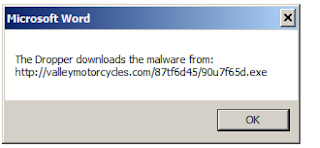Dridex has been in the wild for a while and has evolved with the time in order to by-pass security controls and be more difficult to detect. The first phase of the infection, through the weaponization of a MS Office doc, usually has been similar and the main technique has been always to trick and fool the victim in order to enable macros, which afterwards download the executable file.
There is a good paper about the historical analysis of Dridex in terms of the network traffic in SANS reading room.
As I said in the first post I managed to get an executable and along this post I will explain the steps I follow to analyse the executable.
The tools I use:
- Virtual Machine running Windows 7 64bit: where the malware will run.
- Process Monitor (ProcMon): running in the Windows VM machine. This tool captures everything happening in the system (files, registers, processes, threads, etc)
- Wireshark: running in the Windows VM machine. Captures all network traffic in the infected system.
- ProcDOT: Links all the events captured by ProcMon with the captured network traffic in order to create a visual graph which permits to follow up easily the set of steps.
The EXE file (1074ba1f0b56d503ff088d31dcb55b1fc8ba2bbc8cd002f4ebcfe617acd6125a) is in VT since yesterday, in case someone want to take a look.
Once we have executed the malware in the VM Machine and the events have been captured with ProcMon, saved as CSV, and we have done the same with the network traffic (exported as .pcap), we can import in in ProcDOT (running in Remnux) as showed in the screenshow below:
Note that I have just renamed the EXE file as 'file.exe' and in the 'Launcher' box this is the process I choose.
Now it is time to produce the graph:
While running ProcDot, on the bottom of the window, I can visualise and follow the set of events the step-by-step.
Following the flow of events it is possible to spot when a new thread is invoked or created by a process:
Information about network traffic is gathered:
The interaction with the filesystem is there as well:
Anything related to Windows registers (create, accessed, modified):
When a DLL is loaded:
All this information, together with the data from ProcMon (stored in a file) is really key to follow up the infection.
Now it is time to produce the graph:
While running ProcDot, on the bottom of the window, I can visualise and follow the set of events the step-by-step.
Following the flow of events it is possible to spot when a new thread is invoked or created by a process:
Or when a thread is injected in a process:
Information about network traffic is gathered:
The interaction with the filesystem is there as well:
Anything related to Windows registers (create, accessed, modified):
When a DLL is loaded:
All this information, together with the data from ProcMon (stored in a file) is really key to follow up the infection.
What is this Dridex sample doing?
Preparing the network through accessing several registers
During the first phase, one of the threads of the malware, is in charge of checking the network settings and configure some specificregisters.
- Read: HKCU\Software\Microsoft\Windows\CurrentVersion\Internet Settings\Connections\DefaultConnectionSettings
- Write: HKCU\Software\Microsoft\Windows\CurrentVersion\Internet Settings\5.0\Cache\Content\CachePrefix
- "23:12:14.7450229","file.exe","4960","RegSetValue","HKCU\Software\Microsoft\Windows\CurrentVersion\Internet Settings\5.0\Cache\Content\CachePrefix","SUCCESS","Type: REG_SZ, Length: 2, Data: ","2372"
- Write: HKCU\Software\Microsoft\Windows\CurrentVersion\Internet Settings\5.0\Cache\Cookies\CachePrefix
- "23:12:14.7469883","file.exe","4960","RegSetValue","HKCU\Software\Microsoft\Windows\CurrentVersion\Internet Settings\5.0\Cache\Cookies\CachePrefix","SUCCESS","Type: REG_SZ, Length: 16, Data: Cookie:","2372"
- Write: HKCU\Software\Microsoft\Windows\CurrentVersion\Internet Settings\5.0\Cache\Cookies\CachePrefix
- "23:12:14.7486601","file.exe","4960","RegSetValue","HKCU\Software\Microsoft\Windows\CurrentVersion\Internet Settings\5.0\Cache\History\CachePrefix","SUCCESS","Type: REG_SZ, Length: 18, Data: Visited:","2372"
- Read HKCU\Software\Microsoft\Windows\CurrentVersion\Internet Settings\ProxyEnable
- "23:12:14.7636584","file.exe","4960","RegQueryValue","HKCU\Software\Microsoft\Windows\CurrentVersion\Internet Settings\ProxyEnable","SUCCESS","Type: REG_DWORD, Length: 4, Data: 0","2372"
- Read HKCU\Software\Microsoft\Windows\CurrentVersion\Internet Settings\Connections\SavedLegacySettings
- "23:12:14.7637494","file.exe","4960","RegQueryValue","HKCU\Software\Microsoft\Windows\CurrentVersion\Internet Settings\Connections\SavedLegacySettings","SUCCESS","Type: REG_BINARY, Length: 184, Data: 46 00 00 00 39 00 00 00 09 00 00 00 00 00 00 00","2372
- Read HKCU\Software\Microsoft\Windows\CurrentVersion\Internet Settings\Connections\DefaultConnectionSettings
- "23:12:14.7638545","file.exe","4960","RegQueryValue","HKCU\Software\Microsoft\Windows\CurrentVersion\Internet Settings\Connections\DefaultConnectionSettings","SUCCESS","Type: REG_BINARY, Length: 184, Data: 46 00 00 00 21 00 00 00 09 00 00 00 00 00 00 00","2372"
- Write HKCU\Software\Microsoft\Windows\CurrentVersion\Internet Settings\ProxyEnable
- "23:12:14.7639128","file.exe","4960","RegSetValue","HKCU\Software\Microsoft\Windows\CurrentVersion\Internet Settings\ProxyEnable","SUCCESS","Type: REG_DWORD, Length: 4, Data: 0","2372"
- Write HKCU\Software\Microsoft\Windows\CurrentVersion\Internet Settings\ZoneMap\UNCAsIntranet"
- 23:12:14.7709781","file.exe","4960","RegSetValue","HKCU\Software\Microsoft\Windows\CurrentVersion\Internet Settings\ZoneMap\UNCAsIntranet","SUCCESS","Type: REG_DWORD, Length: 4, Data: 0","2372"
- Write HKCU\Software\Microsoft\Windows\CurrentVersion\Internet Settings\ZoneMap\AutoDetect
- "23:12:14.7709864","file.exe","4960","RegSetValue","HKCU\Software\Microsoft\Windows\CurrentVersion\Internet Settings\ZoneMap\AutoDetect","SUCCESS","Type: REG_DWORD, Length: 4, Data: 1","2372"
Then there are some access to registers (read, write and delete) related to WPAD (Web Proxy Automatic Discovery).
"23:12:14.8157365","file.exe","4960","RegQueryValue","HKCU\Software\Microsoft\Windows\CurrentVersion\Internet Settings\Wpad\{2879F78E-B8EB-4655-9FB3-D0589323F6F7}\WpadDecision","SUCCESS","Type: REG_DWORD, Length: 4, Data: 0","792"
"23:12:14.8157438","file.exe","4960","RegQueryValue","HKCU\Software\Microsoft\Windows\CurrentVersion\Internet Settings\Wpad\{2879F78E-B8EB-4655-9FB3-D0589323F6F7}\WpadDecisionTime","SUCCESS","Type: REG_BINARY, Length: 8, Data: 70 66 92 08 90 3E D1 01","792"
"23:12:14.8158211","file.exe","4960","RegQueryValue","HKCU\Software\Microsoft\Windows\CurrentVersion\Internet Settings\Wpad\{2879F78E-B8EB-4655-9FB3-D0589323F6F7}\WpadDecisionReason","SUCCESS","Type: REG_DWORD, Length: 4, Data: 1","792"
"23:12:14.8159248","file.exe","4960","RegQueryValue","HKCU\Software\Microsoft\Windows\CurrentVersion\Internet Settings\Wpad\00-50-56-ef-ef-ce\WpadDecision","SUCCESS","Type: REG_DWORD, Length: 4, Data: 0","792"
"23:12:14.8159318","file.exe","4960","RegQueryValue","HKCU\Software\Microsoft\Windows\CurrentVersion\Internet Settings\Wpad\00-50-56-ef-ef-ce\WpadDecisionTime","SUCCESS","Type: REG_BINARY, Length: 8, Data: 70 66 92 08 90 3E D1 01","792"
"23:12:14.8159387","file.exe","4960","RegQueryValue","HKCU\Software\Microsoft\Windows\CurrentVersion\Internet Settings\Wpad\00-50-56-ef-ef-ce\WpadDecisionReason","SUCCESS","Type: REG_DWORD, Length: 4, Data: 1","792"
"23:12:14.8160255","file.exe","4960","RegSetValue","HKCU\Software\Microsoft\Windows\CurrentVersion\Internet Settings\Wpad\00-50-56-ef-ef-ce\WpadDecisionReason","SUCCESS","Type: REG_DWORD, Length: 4, Data: 1","792"
"23:12:14.8160366","file.exe","4960","RegSetValue","HKCU\Software\Microsoft\Windows\CurrentVersion\Internet Settings\Wpad\00-50-56-ef-ef-ce\WpadDecisionTime","SUCCESS","Type: REG_BINARY, Length: 8, Data: 70 66 92 08 90 3E D1 01","792"
"23:12:14.8160428","file.exe","4960","RegSetValue","HKCU\Software\Microsoft\Windows\CurrentVersion\Internet Settings\Wpad\00-50-56-ef-ef-ce\WpadDecision","SUCCESS","Type: REG_DWORD, Length: 4, Data: 0","792"
"23:12:14.8158425","file.exe","4960","RegQueryValue","HKCU\Software\Microsoft\Windows\CurrentVersion\Internet Settings\Wpad\{2879F78E-B8EB-4655-9FB3-D0589323F6F7}\WpadDetectedUrl","NAME NOT FOUND","Length: 144","792"
"23:12:14.8159555","file.exe","4960","RegQueryValue","HKCU\Software\Microsoft\Windows\CurrentVersion\Internet Settings\Wpad\00-50-56-ef-ef-ce\WpadDetectedUrl","SUCCESS","Type: REG_SZ, Length: 2, Data: ","792"
"23:12:14.8160546","file.exe","4960","RegSetValue","HKCU\Software\Microsoft\Windows\CurrentVersion\Internet Settings\Wpad\00-50-56-ef-ef-ce\WpadDetectedUrl","SUCCESS","Type: REG_SZ, Length: 2, Data: ","792"
"23:12:17.4741684","file.exe","4960","RegDeleteValue","HKCU\Software\Microsoft\Windows\CurrentVersion\Internet Settings\Wpad\{2879F78E-B8EB-4655-9FB3-D0589323F6F7}\WpadDetectedUrl","NAME NOT FOUND","","4384"
"23:12:17.4743114","file.exe","4960","RegDeleteValue","HKCU\Software\Microsoft\Windows\CurrentVersion\Internet Settings\Wpad\00-50-56-ef-ef-ce\WpadDetectedUrl","SUCCESS","","4384"
"23:12:17.4744248","file.exe","4960","RegQueryValue","HKCU\Software\Microsoft\Windows\CurrentVersion\Internet Settings\Wpad\00-50-56-ef-ef-ce\WpadDetectedUrl","NAME NOT FOUND","Length: 144","4384"
"23:12:17.4744675","file.exe","4960","RegDeleteValue","HKCU\Software\Microsoft\Windows\CurrentVersion\Internet Settings\Wpad\00-50-56-ef-ef-ce\WpadDetectedUrl","NAME NOT FOUND","","4384"
Connection to C&C 23.88.104.64 on port 243/TCP
Following to this, the malware connects to the C&C as can be seen in the logs from ProcessMonitor
"23:12:15.0342773","file.exe","4960","TCP Connect","192.168.1.5:49863 -> 23.88.104.64:243","SUCCESS","Length: 0, mss: 1460, sackopt: 0, tsopt: 0, wsopt: 0, rcvwin: 64240, rcvwinscale: 0, sndwinscale: 0, seqnum: 0, connid: 0","0"
"23:12:15.0424283","file.exe","4960","TCP Send","192.168.1.5:49863 -> 23.88.104.64:243","SUCCESS","Length: 160, startime: 243947, endtime: 243947, seqnum: 0, connid: 0","0"
"23:12:15.2373867","file.exe","4960","TCP Receive","192.168.1.5:49863 -> 23.88.104.64:243","SUCCESS","Length: 977, seqnum: 0, connid: 0","0"
During the communication there are some specific items configured, likely as a result of the commands sent by the C&C.
Setting the language List
A register related to the Language is setup as en-US.
"23:12:15.5676959","file.exe","4960","RegSetValue","HKCU\Software\Classes\Local Settings\MuiCache\50\52C64B7E\LanguageList","SUCCESS","Type: REG_MULTI_SZ, Length: 20, Data: en-US, en","2372"
Setting a unique ID to identify the compromised host
A unique ID is assigned in a specific register.
"23:12:16.5362192","file.exe","4960","RegSetValue","HKCU\Software\Microsoft\Windows\CurrentVersion\Explorer\CLSID\{99885010-7AE0-0140-9910-EDA8E5CA4696}\ShellFolder\0","SUCCESS","Type: REG_BINARY, Length: 470, Data: A5 EB 36 77 5A 8E 64 34 A4 32 DF 9A D6 E8 78 AA","2372"
Setting WPAD configuration
Some registers for the WPAD are again modified.
23:12:17.4740557","file.exe","4960","RegSetValue","HKCU\Software\Microsoft\Windows\CurrentVersion\Internet Settings\Wpad\{2879F78E-B8EB-4655-9FB3-D0589323F6F7}\WpadDecisionReason","SUCCESS","Type: REG_DWORD, Length: 4, Data: 1","4384"
"23:12:17.4740646","file.exe","4960","RegSetValue","HKCU\Software\Microsoft\Windows\CurrentVersion\Internet Settings\Wpad\{2879F78E-B8EB-4655-9FB3-D0589323F6F7}\WpadDecisionTime","SUCCESS","Type: REG_BINARY, Length: 8, Data: 79 02 A4 26 98 3E D1 01","4384"
"23:12:17.4741473","file.exe","4960","RegSetValue","HKCU\Software\Microsoft\Windows\CurrentVersion\Internet Settings\Wpad\{2879F78E-B8EB-4655-9FB3-D0589323F6F7}\WpadDecision","SUCCESS","Type: REG_DWORD, Length: 4, Data: 0","4384"
"23:12:17.4742259","file.exe","4960","RegSetValue","HKCU\Software\Microsoft\Windows\CurrentVersion\Internet Settings\Wpad\00-50-56-ef-ef-ce\WpadDecisionReason","SUCCESS","Type: REG_DWORD, Length: 4, Data: 1","4384"
"23:12:17.4742322","file.exe","4960","RegSetValue","HKCU\Software\Microsoft\Windows\CurrentVersion\Internet Settings\Wpad\00-50-56-ef-ef-ce\WpadDecisionTime","SUCCESS","Type: REG_BINARY, Length: 8, Data: 79 02 A4 26 98 3E D1 01","4384"
"23:12:17.4743048","file.exe","4960","RegSetValue","HKCU\Software\Microsoft\Windows\CurrentVersion\Internet Settings\Wpad\00-50-56-ef-ef-ce\WpadDecision","SUCCESS","Type: REG_DWORD, Length: 4, Data: 0","4384"
Downloading a file from the C&C
During the communication with the C&C there is quite a few data transmitted. This looks like the infected host is downloading some file
"23:12:17.7427869","file.exe","4960","TCP Send","192.168.1.5:49864 -> 23.88.104.64:243","SUCCESS","Length: 192, startime: 243974, endtime: 243974, seqnum: 0, connid: 0","0"
"23:12:20.5362365","file.exe","4960","TCP Disconnect","192.168.1.5:49864 -> 23.88.104.64:243","SUCCESS","Length: 0, seqnum: 0, connid: 0","0"
Thread injection
Threat creation and injection into Explorer.exe
Some new thread is created by the main file.exe process.
This new thread is injected in the Explorer.exe:
Then, the Explorer.exe generates another thread: 4755-n164
Temporal file created
There is a temporal file created by the the thread 4755-n164 which has been created by the thread injected into Explorer.exe (4456-n162)

The most suspicious thing here is that the file is stored where all the keys (public/private) keys are stored, which means that the file is a key/certificate.
"23:12:22.1647265","Explorer.EXE","2960","CreateFile","C:\Users\angel\AppData\Roaming\Microsoft\Crypto\RSA\S-1-5-21-3207478364-1257758836-272776370-1001\50acd1cc9d8c60665c5c9c0c498ede76_88854119-2691-4352-be47-af20ed1e43f7","SUCCESS","Desired Access: Generic Write, Read Attributes, Disposition: Open, Options: Synchronous IO Non-Alert, Non-Directory File, Attributes: S, ShareMode: None, AllocationSize: n/a, OpenResult: Opened","4756"
"23:12:22.1650013","Explorer.EXE","2960","ReadFile","C:\Users\angel\AppData\Roaming\Microsoft\Crypto\RSA\S-1-5-21-3207478364-1257758836-272776370-1001\50acd1cc9d8c60665c5c9c0c498ede76_88854119-2691-4352-be47-af20ed1e43f7","SUCCESS","Offset: 0, Length: 46, I/O Flags: Non-cached, Paging I/O, Synchronous Paging I/O, Priority: Normal","4756"
"23:12:22.1652740","Explorer.EXE","2960","SetDispositionInformationFile","C:\Users\angel\AppData\Roaming\Microsoft\Crypto\RSA\S-1-5-21-3207478364-1257758836-272776370-1001\50acd1cc9d8c60665c5c9c0c498ede76_88854119-2691-4352-be47-af20ed1e43f7","SUCCESS","Delete: True","4756"
New threads created and injected TCP/443
Again, several threads are created and injected in other processes. Like for example taskhost.exe
Connection to 41.38.18.230 443/TCP
Later one, there is a HTTPS connection to host 41.38.18.230, however this host responds with RST, which means the port is not open or is being filtered.
Connection to 81.82.210.239 443/TCP
As there is no possibility of connection to the 41.38.18.230, another connection is established with 81.82.210.239 through HTTPS.
Information of the certificate
The certificate for 81.82.210.239 is not signed by a valid CA and accessing from any browser will trigger a warning. If we look to the content of the certificate we can see it has been recently created (24/12/2015) which is the same day of the analysis.
Certificated valid from the infected host
But looking to the same certificate from the infected host (Internet Explorer) doesn't trigger any alert. This means that the root CA certificate signing that rogue certificate is already trusted in the system. This is likely why there was a temporal file stored in "Roaming\Microsoft\Crypto\RSA\"
TCP flow
There is a bunch of traffic with through HTTPs, this traffic likely is due to some file being downloaded.
DLL files
Temporal file created by Explorer.EXE
As pointed previously, it looks like some file was being downloaded through the HTTPS connection, and later on a temporal file is created.
"23:17:08.3199249","Explorer.EXE","2960","CreateFile","C:\Users\angel\AppData\Local\tRq4VYnd","SUCCESS","Desired Access: Generic Read/Write, Disposition: OverwriteIf, Options: Synchronous IO Non-Alert, Non-Directory File, Attributes: S, ShareMode: None, AllocationSize: 0, OpenResult: Created","3864"
Fake DLL created
The temporal is later opened by the DLLHost.exe. Which means is a DLL file. Actually, in the end there is a new DLL named cryptbase.dll.
This DLL is a valid DLL for Windows 7, however the folder where it has been stored is not valid, which demonstrates this is a fake DLL.
"23:17:10.1100720","DllHost.exe","2704","ReadFile","C:\Users\angel\AppData\Local\tRq4VYnd","SUCCESS","Offset: 0, Length: 3'072, Priority: Normal","3032"
"23:17:10.1101002","DllHost.exe","2704","WriteFile","C:\Windows\System32\sysprep\cryptbase.dll","SUCCESS","Offset: 0, Length: 3'072, Priority: Normal","3032"
Fake DLL loaded
The DLL is loaded which is another phase of the malware infection.
Firewall changes
Some firewall changes are implemented in order to allow any connection for the application Explorer.EXE.
"23:17:10.9104709","sysprep.exe","748","Process Create","C:\Windows\system32\netsh.exe","SUCCESS","PID: 4416, Command line: netsh advfirewall firewall add rule name=""Core Networking - Multicast Listener Done (ICMPv4-In)"" program=""C:\Windows\Explorer.EXE"" dir=in action=allow protocol=TCP localport=any","352"
DLL and temporal files deleted
After the DLL has been loaded, the files are removed from the sytem
Conclusion
With ProcDot it is really easy to follow up what the malware does. This version of Dridex does the following:
- Some threads are created in order to check the network settings and perform some specific configuration
- A TCP connection to 23.88.104.64:243 is established. This is the C&C.
- While the communication with the C&C some custom settings are configured. A unique ID is assigned to the compromised host through a unique register.
- A file is downloaded from the C&C. This file is stored in the repository where all the certificates are stored. Some injected threads are on charge of this
- A new connection is established to 81.82.210.239 through HTTPS. The certificate used by that server is signed by not trusted CA, however IE on the compromised host doesn't complain about this, which means that the CA certificate has been imported and is trusted. This is basically why there is a file downloaded and stored in step 4. SSL is used to perform the analysis more difficult and to encrypt the communication
- During the SSL communication with 81.82.210.239, a new file is downloaded. This file is a DLL file and is loaded by the OS. The name of the DLL is the same than a valid Windows DLL in order, but it is place in a different folder.
- The DLL and the temporal files are deleted from the system
Next step will be to analyse the DLL downloaded in order understand what it does, as this is the core of the malware.